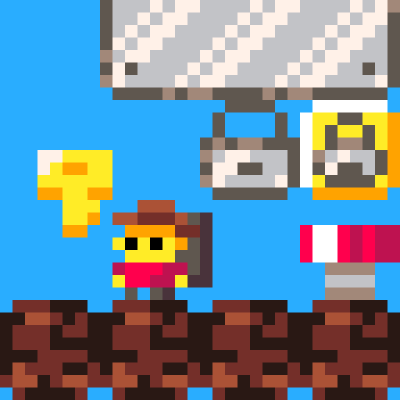
34817 years young
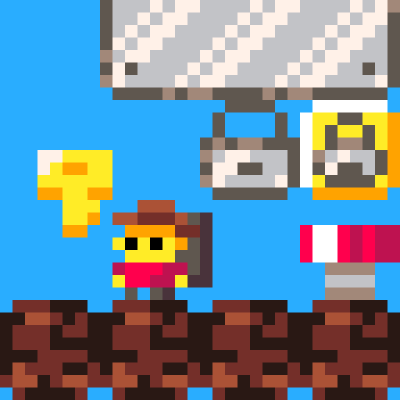
34817 years young
Choose one:
This will delete this entire level, and you'll have to start from scratch.
If you're sure you want to do that, click the button.
You must create a user account and log in to upload levels. You're a guest, but you're free to play around with this level builder. The level you're editing is saved to your IP address.
Once you click upload, you then have to beat your level to upload it to the level browser.
First, save the level so it can reload and get level data. Then you may click the Upload button to start trying to upload the level.
WASD for direction. W to Look Up, A to Move Left, S to Duck, D to Move Right. Hold J to start Running. Press K to Jump. Press L to do a Spin Jump. Press ; to attack. Press spacebar to use an equipped utility item (grappling hook).
Tested and works on Google Chrome. Use D-Pad for direction. Hold Y or X to run. Press B to Jump, A or a bumper to Spin Jump, Trigger (ZR or ZL) to attack with a held Weapon. Press Start to Pause.
Music Volume
Sound Effects Volume
Adjust these options to increase performance.
Background 1 Panning
Background 2 Panning
Particle Effects
Shadows
Lighting
Resolution
Click the binding you want to change, then type any key.
You must be signed in to use this.